In shared hosting environments, resource abuse by a single website can affect hundreds of other users. That’s where CloudLinux and cPanel come together to create a stable, secure, and optimized hosting experience. By using CloudLinux’s Lightweight Virtualized Environment (LVE) and the cPanel interface, hosting providers can monitor, control, and limit CPU, RAM, I/O, entry processes, and more ensuring no one account brings down the whole server.
In this guide, we’ll walk through how to monitor and limit resource usage effectively using cPanel and CloudLinux.
Why Resource Limiting Matters in Shared Hosting
Shared hosting servers pool resources like CPU and RAM across multiple users. Without proper limits:
- One poorly-coded or compromised website can use up CPU and RAM.
- Excessive disk I/O can slow down every site on the server.
- Spikes in traffic to one site may overload the server.
CloudLinux OS, paired with cPanel/WHM, solves this by isolating each user account in its own resource container. Think of it like caging each user into their own VPS-like space only with strict limits.
How CloudLinux Works
CloudLinux adds a kernel-level technology called LVE (Lightweight Virtualized Environment), which lets system administrators:
- Limit CPU, memory, and disk I/O usage per user
- Track real-time and historical resource consumption
- Prevent a single user from affecting server stability
When users exceed their limits, their site slows down only for them not for the whole server.
Monitoring Resource Usage in cPanel
1. Access the Resource Usage Panel
Every CloudLinux-powered cPanel account includes a Resource Usage icon.
- Log in to your cPanel account.
- Under the “Metrics” section, click “Resource Usage.”
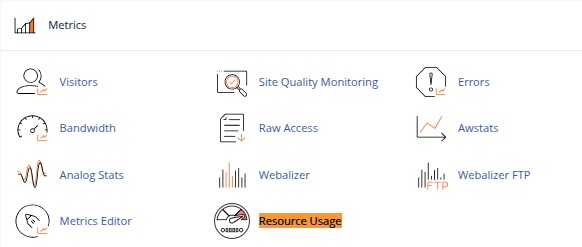
You’ll see:
- A summary of whether your site has reached limits
- A breakdown of CPU, Memory, I/O, Entry Processes, and NPROC (number of processes)
- Usage trends over the last 24 hours or 30 days
2. What the Metrics Mean
- CPU Usage: Shows how much processing power your account is using.
- Memory Usage: Indicates the RAM consumption by your site’s PHP scripts or other processes.
- I/O Usage: Reflects how much disk input/output is being done by the account.
- Entry Processes: Measures the number of concurrent connections to your site (like visitors hitting a PHP page).
- Faults: Shows the number of times your site hit a limit.
If you see messages like “Your site had reached its CPU limit,” it means CloudLinux is actively protecting the server from abuse.
Limiting Resources from WHM (For Hosting Providers)
If you’re a hosting provider or server administrator, here’s how you can enforce limits:
1. Log into WHM as root
- Navigate to LVE Manager (you must have CloudLinux installed).
2. Configure Defaults
Set server-wide default limits for all users:
- CPU limit (%)
- Memory limit (MB)
- I/O limit (KB/s)
- Entry processes
- Number of processes
3. Set Limits Per Account or Package
- Go to WHM > Packages > Edit a Package
- Under LVE Settings, assign specific resource limits for that hosting package.
Alternatively, you can go to LVE Manager > Users and manually override limits for specific accounts.
Identifying Problematic Accounts
CloudLinux makes it easy to spot problematic users:
- From WHM > LVE Manager, click the “Users” tab
- Sort by highest CPU or memory usage
- Drill down into specific accounts and view usage history
This helps hosting companies proactively reach out to users, suggest optimizations, or offer upgraded plans before issues escalate.
Tips to Reduce Resource Usage
If a site is frequently hitting resource limits:
- Enable caching (e.g., with LSCache, WP Rocket, etc.)
- Optimize images and compress files
- Upgrade PHP version to a faster one (PHP 8+)
- Use a Content Delivery Network (CDN)
- Identify slow plugins or scripts via New Relic or other profiling tools
Conclusion
CloudLinux and cPanel together offer a robust framework for managing shared hosting environments. By monitoring and limiting resource usage per account, hosting providers can maintain server stability, improve performance, and deliver a better experience for all users. Whether you’re a system admin, a reseller, or a business hosting your own sites, understanding how to leverage these tools is essential to efficient hosting operations.
Start using CloudLinux’s resource limits today not just as a safety net, but as a core part of your performance and stability strategy.





 Samuel Lester
Samuel Lester  June 29, 2025
June 29, 2025