If you’re hosting multiple websites under a single cPanel account, you’ve likely come across the term “addon domain.” These are independent websites that share the same hosting space but are treated as separate entities. But what happens when you suspend one of them?
In this article, we’ll explain what suspending an addon domain means, how to do it safely, and what exactly happens to the website, its files, email accounts, and overall functionality. This guide is written for non-technical users to help you confidently manage your hosting environment.
What Is an Addon Domain?
An addon domain is a separate website hosted under your main cPanel account. It has its own folder, domain name, and can even have its own WordPress installation. From a visitor’s perspective, it functions just like any regular standalone site.
For example:
-
Your main domain:
example.com -
Addon domain:
myblogsite.com
Both sites can run independently, but they share the same hosting account’s resources.
What Does “Suspend Addon Domain” Mean?
Suspending an addon domain means you are temporarily disabling access to that specific website. This is often done for the following reasons:
-
The client has not paid for hosting.
-
The site has been compromised or infected.
-
You want to take it offline without deleting files.
Unlike deleting, suspending does not erase content it just prevents public access.
What Happens Technically When You Suspend It?
When you suspend an addon domain in cPanel:
1. The Website Becomes Inaccessible
Anyone visiting the suspended site will receive a message like:
“This account has been suspended”
This message is controlled by the hosting system and overrides the website content.
2. Website Files Remain Untouched
Your website files in the public_html/addon-folder/ remain intact. Nothing is deleted, so you can restore access anytime by unsuspending the domain.
3. Email Accounts Still Exist But May Be Affected
Email accounts associated with the addon domain are not deleted. However:
-
Sending/receiving may be blocked depending on how your hosting provider enforces suspension.
-
Webmail access might show the suspension notice.
4. Bandwidth and Disk Usage Still Counts
Suspending a domain doesn’t stop its usage from being calculated in your total hosting limits. It just halts web access.
5. No Automatic Redirection
A suspended addon domain is not redirected to another site unless you manually set that up. Visitors just see the suspended message.
How to Suspend an Addon Domain (If Your cPanel Interface Supports It)
In modern versions of cPanel, the “Addon Domains” section has been merged into the “Domains” section, and direct suspension might need to be handled through your hosting provider or WHM if you’re a reseller.
However, here’s a common method (if your host allows):
Option 1: Rename the Addon Domain Folder (Manual Suspension)
-
Log in to cPanel.
-
Open File Manager.
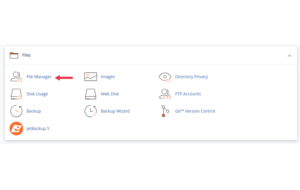
-
Navigate to
public_html/.
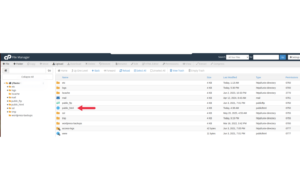
-
Rename the addon domain’s folder to something else (e.g.,
old_myaddon). -
This breaks the path and disables access.
Tip: Make sure not to delete anything just rename.
Option 2: Use a .htaccess Redirect to a Suspension Page
If renaming is not ideal:
-
Go to the addon domain’s root folder.
-
Create or edit the
.htaccessfile. -
Add:
-
Create a
suspended.htmlpage to inform visitors the site is temporarily offline.
What Doesn’t Happen When You Suspend an Addon Domain
-
Your billing or hosting plan is not affected.
-
The parent cPanel account remains fully functional.
-
You can still access WordPress or make backend changes (unless blocked by the host).
-
Google won’t immediately remove it from search results, but downtime may affect SEO.
How to Unsuspend an Addon Domain
If you’re ready to bring the site back:
-
Undo the file renaming or .htaccess changes.
-
Restore the correct folder name or remove the redirect.
-
Within minutes, your website should be back online.
If you’re using WHM (Web Host Manager), you can search for the suspended domain under “List Accounts” and unsuspend it directly.
Final Thoughts
Suspending an addon domain in cPanel is a non-destructive way to temporarily take a website offline without deleting its data. It’s perfect for billing issues, maintenance windows, or investigating a hacked site.
As always, back up your site before making changes and consult your hosting support team if you’re unsure. Whether you’re a website owner or a reseller hosting multiple clients, understanding how suspension works will help you manage your hosting space with confidence.





 ajith
ajith  July 2, 2025
July 2, 2025