In modern web development, version control is not optional it’s essential. Git, the most popular version control system, allows developers to track code changes, collaborate seamlessly, and deploy updates with confidence. While command-line Git workflows are the norm, cPanel brings Git integration directly to your hosting dashboard, making it easier for developers to manage repositories without terminal access.
In this guide, we’ll walk you through how to deploy or clone Git repositories directly from cPanel, making version-controlled deployments accessible even on shared hosting environments.
Why Use Git in cPanel?
cPanel’s Git Version Control feature bridges the gap between code management and web hosting. Here’s why developers should consider using it:
- Easy deployments from GitHub, Bitbucket, or GitLab
- No need for SSH or command-line access
- Visual interface for creating, cloning, or updating repositories
- Ideal for staging or production environments
Prerequisites
Before using Git in cPanel, make sure:
- Your hosting provider has enabled Git Version Control.
- You have a Git repository URL (public or private).
- You have access credentials (SSH key or HTTPS token) for private repositories.
Step 1: Log In and Open Git Version Control
- Log in to your cPanel account.
- Under the Files section, click on Git Version Control.
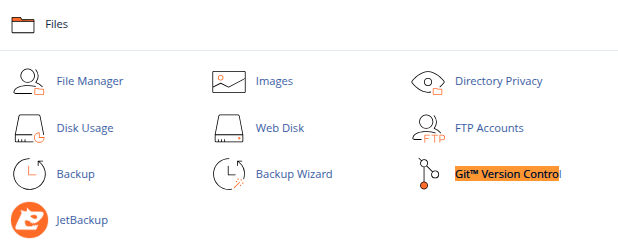
If you don’t see the icon, your hosting provider may need to enable it.
Step 2: Clone an Existing Repository
To deploy an existing Git repository:
- Click Create in the Git Version Control interface.
- Choose Clone a Repository.
- Fill in the following:
- Repository Clone URL: The HTTPS or SSH URL from GitHub, Bitbucket, etc.
- Repository Path: Where the repository files should be stored (e.g.,
/home/user/public_html/app) - Repository Name: A short name for reference.
- Click Create.
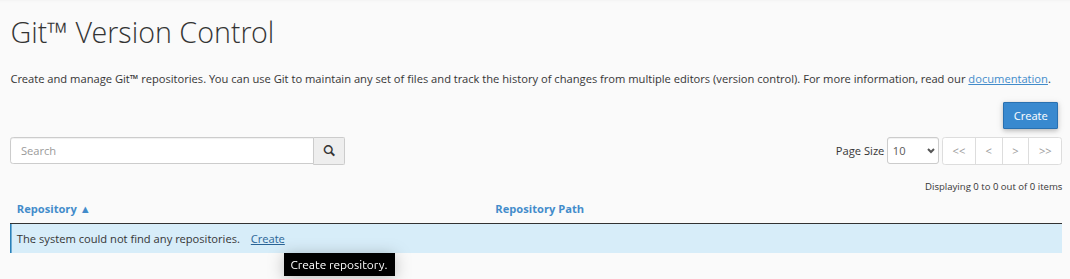
cPanel will now clone the repository to the specified path.
Tip: For private repositories, use an HTTPS token or ensure your SSH key is added to your remote Git service (explained below).
Step 3: Manage the Repository
Once the repository is created, you can:
- View branch info
- Switch branches
- Pull latest changes
- Manually deploy to your site’s document root
To pull changes:
- Click Manage next to your repository.
- Use the Pull or Deploy buttons to sync with the remote repository.
If you’re pushing to a deployment folder (e.g., public_html), you can use post-receive hooks or manual copy commands.
Step 4: Create a Repository (Optional)
If you want to create a new repository on your hosting account:
- Click Create and select Create New Repository.
- Set the repository path and name.
- Once created, you can push code from your local machine to this repository using the remote URL cPanel provides.
Step 5: Configure SSH Access (For Private Repos)
For cloning or pulling from a private Git repository over SSH:
- In cPanel, go to SSH Access > Manage SSH Keys.
- Generate a new key pair or import your existing public key.
- Authorize the key.
- Add your public key to your GitHub/Bitbucket account under SSH Settings.
This will allow cPanel to authenticate with your remote repository securely.
Best Practices
- Use a deployment branch like
main,production, orliveto avoid pulling test code. - Don’t deploy sensitive files (like
.envor config files) directly use.gitignore. - Use webhook integration with your Git provider if supported, or manually pull after each update.
- Secure your SSH keys and keep tokens up to date if using HTTPS.
Troubleshooting
- Authentication errors: Double-check SSH key setup or personal access tokens.
- Permissions issues: Make sure the repository path is writable and not owned by a different user.
- Not seeing changes: Make sure the correct branch is checked out and deployment directories are properly linked.
Conclusion
cPanel’s Git Version Control feature makes it easy for developers to manage code and deploy websites without leaving the cPanel interface. Whether you’re pulling from a GitHub repository, pushing changes to staging, or setting up automation, this tool brings version control into a more accessible environment.
By integrating Git into your cPanel workflow, you gain all the advantages of modern code management directly from your hosting dashboard.





 Samuel Lester
Samuel Lester  June 28, 2025
June 28, 2025